
Thursday, February 3, 2011
(3DS) "Pacman & Galaga: Dimensions" Announced

Today Namco Bandai announced "Pacman & Galaga: Dimensions" From what I can make out this game is made up of two separate games, Pacman Tilt and Galaga 3D Impact. Here are some screens below.





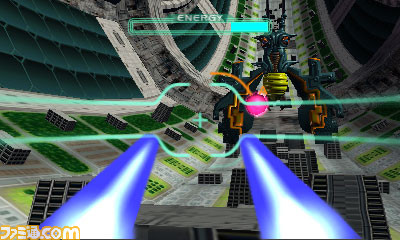


(3DS) "The Conduit" is in Works for the Nintendo 3DS

Here you have it people! Proof that a version of The Conduit in some form is in works for the Nintendo 3DS.
"We are very much pulling over this engine and this technology on this new hardware. We're still early. The resolution is definitely lower, but the screen real estate is smaller so it balances out. We've not had a lot of severe optimisation yet, but we're going to be able to have something very close to this [Conduit 2] on the 3DS probably by GDC. We've got environments from this already up and running around. You can shoot, you can select different weapons and you can see enemies. It runs pretty darn well with full 3D and everything. I would guess that SEGA will be interested. I had a nice conversation just yesterday with their head of artist and repertoire. At DICE, the conference in Vegas that's coming up, we'll probably have some more chats. We're very excited about that system and what we're going to be be able to do on it. The work we've done with the Wii, we're going to have a serious leg up. It's quite different than developing for the DS and the DSi. Developers like us that have more of a console experience on GameCube and on Wii are going to be able to take advantage of the 3D better and they're going to be able to do a little bit more with the hardware than people who are coming at it from the straight DS angle and used to doing more 2D, or very limited 3D, kinds of things. There's nothing like it at all (on 3DS). We can be a shining star on this." - High Voltage's Eric Nofsinger
Source
(3DS) "Resident Evil: The Mercenaries 3D" Screens
Hey peeps! Check out the new screen shots for "Resident Evil: The Mercenaries 3D" These shots were posted on Capcom's Resident Evil Facebook page.








Wednesday, February 2, 2011
(DS/DSi) King Kai Confirmed in, "Dragon Ball Kai: Ultimate Butouden"

OH SNAP! -Ive been waiting for roughly three months to play this game and today I learn that (for the first time ever) I can play as King Kai in a Dragonball Z fighting game. I am beyond elated! Check out the screen shots below!



(3DS) Nintendo 3DS Menu Demonstration
For those of you who just cant wait to get their hands on a Nintendo 3DS system, here is some footage showcasing the 3DS system menu. Hopefully there should be some actual 3DS demo systems in U.S. stores soon.
My Android "Sans Touch" Adventure...
Last Sunday I received my little sister's broken Samsung Moment phone. It's a cute little phone but her touch panel was pretty shattered, It (the panel) worked but like an idiot I decided to try to peel the "shards" away from the touch panel. Lets just say, that did not work. In the end I decided to cut off the touch panel completely and learn how to navigate Android OS strictly with the keyboard.
This is the Samsung Moment WITH touch panel...

This is my Samsung Moment...
Picture 1

Picture 2

Picture 3

Picture 4

For starters, IF you EVER decide to navigate an android device with a physical keyboard, make sure that device has PHYSICAL, "Home", "Menu" and "Back" buttons. I can not stress enough how important the "Back" option is in Android. Most phones tend to have a "menu" modifier button on the QWERTY keyboard. Luckily my phone was one of them. As for application navigation, The Home menu is just a glorified way to do said task. You can simply press the "Search" button on your keyboard and type in the name of the application you want and open it that way.
Another way to quickly get to your most used applications is to use keyboard shortcuts. Below is a video showing you how to set up your shortcuts.
How are things so far, you wonder? I'll tell you this. I'm having a OK time navigating between Twitter, Youtube, Facebook and Nimbuzz (my multi-messaging app). I was pretty disappointed to see that the OKCupid app did not include keyboard navigation for "in app" options. Of course, the work around for that is to just simply pull up the browser and use the OKCupid mobile site. I have yet to try my emulators but I'm not sure I want to, considering the arrow buttons on this keyboard are pretty tiny and would making gaming a pain in the hiney. I could just easy connect my Wii Remote to this phone using Bluetooth.
Before I go, I mentioned my workarounds for the "Menu" and "Home" commands but Not "Back". Look at picture 3. Do you see that lighted area in the corner? When the full screen cover is on, just placing my finger over that light would execute the "Back" command. In my case I need to place my finger not over that light but in the corner where the touch cable was cut to attempt the "Back" command. it works 75 percent of the time.
For now I'll continue to use Android the way I am but as soon as I can get the money, I will be getting the following items...
- a cover for this phone
- a new touch panel
- of course, if there are any willing people out here who would like to donate these items, I wouldn't mind creating a new post, documenting my experience repairing the touch panel. :) *wink wink*
This is the Samsung Moment WITH touch panel...

This is my Samsung Moment...
Picture 1

Picture 2

Picture 3

Picture 4

For starters, IF you EVER decide to navigate an android device with a physical keyboard, make sure that device has PHYSICAL, "Home", "Menu" and "Back" buttons. I can not stress enough how important the "Back" option is in Android. Most phones tend to have a "menu" modifier button on the QWERTY keyboard. Luckily my phone was one of them. As for application navigation, The Home menu is just a glorified way to do said task. You can simply press the "Search" button on your keyboard and type in the name of the application you want and open it that way.
Another way to quickly get to your most used applications is to use keyboard shortcuts. Below is a video showing you how to set up your shortcuts.
How are things so far, you wonder? I'll tell you this. I'm having a OK time navigating between Twitter, Youtube, Facebook and Nimbuzz (my multi-messaging app). I was pretty disappointed to see that the OKCupid app did not include keyboard navigation for "in app" options. Of course, the work around for that is to just simply pull up the browser and use the OKCupid mobile site. I have yet to try my emulators but I'm not sure I want to, considering the arrow buttons on this keyboard are pretty tiny and would making gaming a pain in the hiney. I could just easy connect my Wii Remote to this phone using Bluetooth.
Before I go, I mentioned my workarounds for the "Menu" and "Home" commands but Not "Back". Look at picture 3. Do you see that lighted area in the corner? When the full screen cover is on, just placing my finger over that light would execute the "Back" command. In my case I need to place my finger not over that light but in the corner where the touch cable was cut to attempt the "Back" command. it works 75 percent of the time.
For now I'll continue to use Android the way I am but as soon as I can get the money, I will be getting the following items...
- a cover for this phone
- a new touch panel
- of course, if there are any willing people out here who would like to donate these items, I wouldn't mind creating a new post, documenting my experience repairing the touch panel. :) *wink wink*
Follow Me!
Hey everyone! I'm back and today I'm going to lay out my contact info. I'm all over the Interwebz, providing entertainment to all. -or at least I'm getting there *giggle*. Anywho, here is a list of sites where you can find me!
Blogspot

http://lightykd.blogspot.com
Gmail
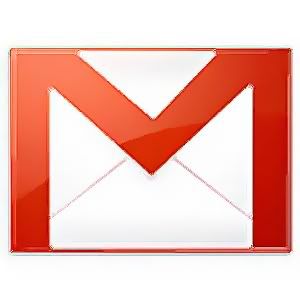
lightykd@gmail.com
Facebook

http://www.facebook.com/lightykd
Twitter

http://www.twitter.com/lightykd
Youtube

http://www.youtube.com/lightykd
Justin.TV

http://www.justin.tv/lightykd
One final note, if you like this blog, please feel free to sign into your Google or Blogger account and officially "follow" this blog! Thank you kindly! :D
Blogspot

http://lightykd.blogspot.com
Gmail
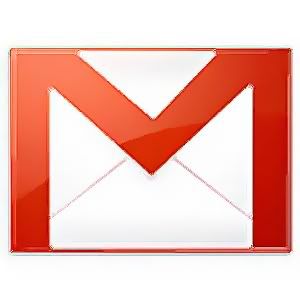
lightykd@gmail.com

http://www.facebook.com/lightykd

http://www.twitter.com/lightykd
Youtube

http://www.youtube.com/lightykd
Justin.TV
http://www.justin.tv/lightykd
One final note, if you like this blog, please feel free to sign into your Google or Blogger account and officially "follow" this blog! Thank you kindly! :D
Subscribe to:
Posts (Atom)

